The Windows 8 blog said: “The most used tool in Windows 8 will be the IE10 browser. IE 10 is available as a Metro style app and as a desktop app. Metro style IE provides all the main navigation keyboard shortcuts and mouse support you’ve come to expect — creating tabs, moving between tabs, entering addresses, searching, and more.”
This will happen for sure, no matter in 2013 or in 2012. Windows 8 will came and we will develop the applications as well as for desktop and for the web. BTW, the desktop app continues to fully support all plug-ins and extensions. And Metro style for the web.
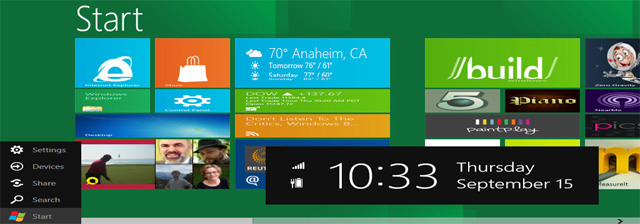
For the web to move forward and for consumers to get the most out of touch-first browsing, the Metro style browser in Windows 8 is as HTML5-only as possible, and plug-in free. The experience that plug-ins provide today is not a good match with Metro style browsing and the modern HTML5 web.
App store
One of the most important innovation in W8 and Metro is that all metro apps will be available only through Microsoft’s own store. Ted Dworkin said that MS is restricting Metro app distribution to ensure the software is secure and appropriate. “We will be the only store for distribution of Metro-style apps”. Now it’s industry norms, developers pay yearly fee to upload apps and receive 70% from the Store.
For developers the fragment of the CV list that went live with the developer preview build of Windows 8 at blogpost “Metro style browsing and plug-in free HTML5“.
Visual Tour
The great Visual tour of W8 Metro style is available at Preston Gralla’s post “Visual tour: Windows 8 goes Metro“. Whether you’re in Metro or the Desktop, when you move your mouse to the bottom left of the screen, new buttons appear, along with the time and notifications.

Metro style apps are full screen apps tailored to your users’ needs, tailored to the device they run on, tailored for touch interaction, and tailored to the Windows user interface.
You can create your app in the languages you’re most comfortable with: JavaScript with HTML5 and CSS3, or C++/C#/VB with XAML.